Microsoft Active Directory
Logs Collected
The logs/(events) collected are:
DNS Server EventsDFS Replication EventsFile Replication Events
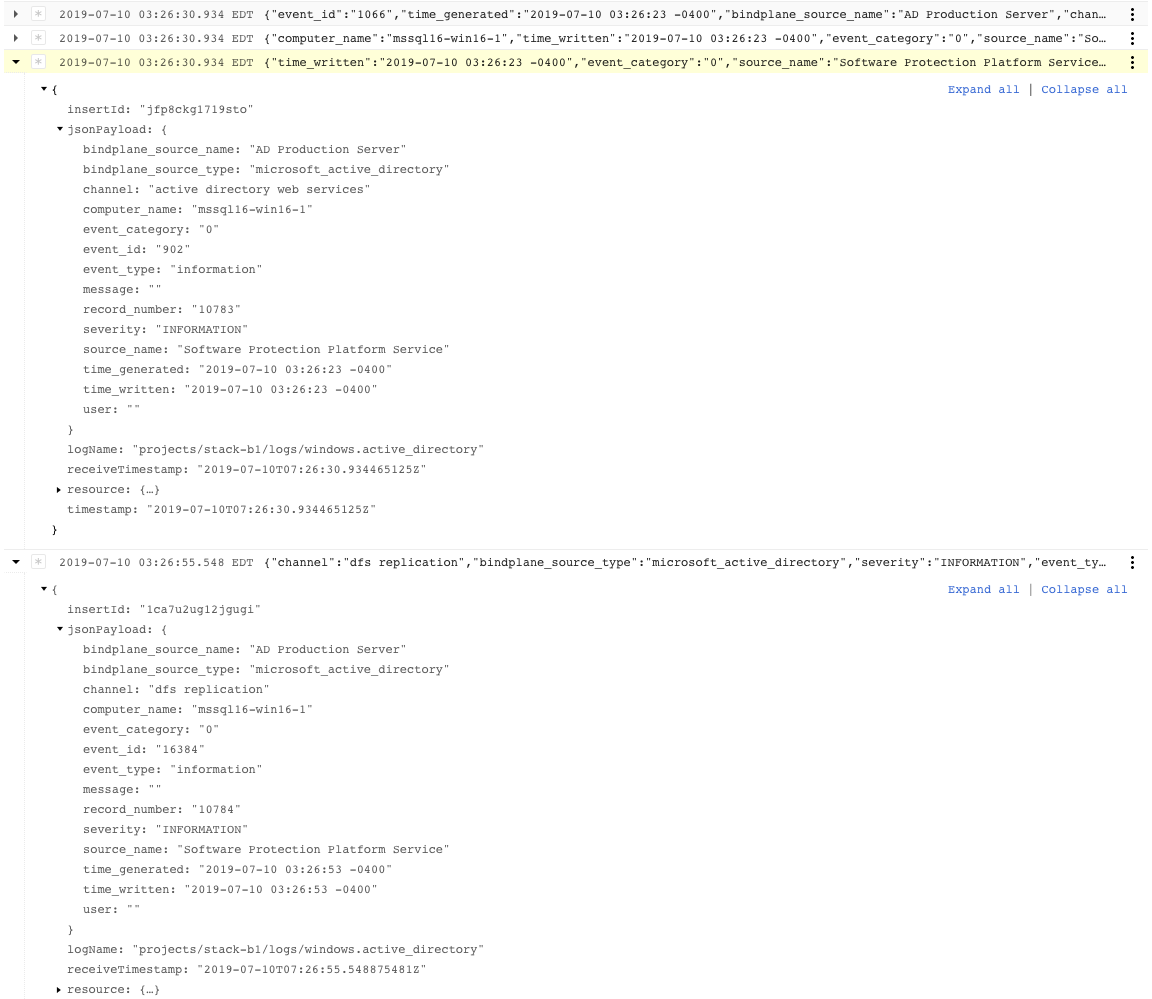
Microsoft Active Directory Logs Example
Log Collection Setup
Versions Supported
Active Directory log sources that work with Windows Server Versions 2012, 2016, 2019
Configure an Active Directory Log Source
- Install the BindPlane Log Agent on the host system.
- Login to BindPlane and select the Logs tab.
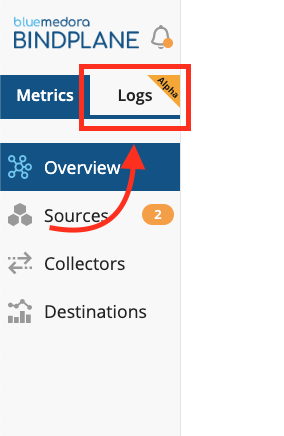
Logs Tab
- Select the Sources tab.
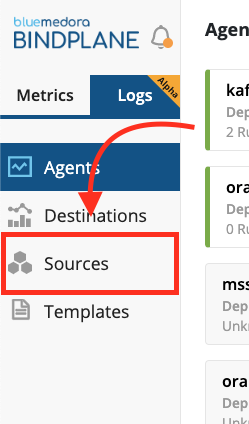
Sources Tab
- In the top-right portion of the screen, click on the Add Source Configuration button
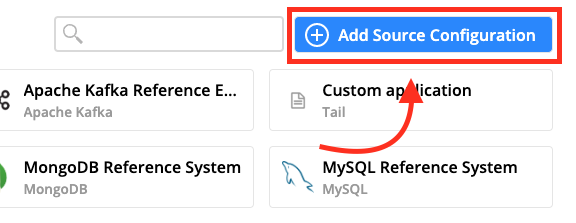
Add Source Configuration Button
- Choose Microsoft Active Directory
- Fill out the MS Active Directory Log Configuration Form
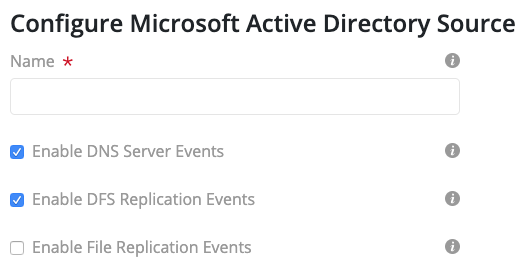
MS Active Directory Log Configuration Form
Updated over 4 years ago
