FAQ's for Destinations
Frequently Asked Questions Concerning our Integrations.
Google Cloud Monitoring FAQ's
Here are the most frequently asked questions for the Google Cloud Monitoring Destination for Bindplane!
Why aren’t all the sources available in the Google Cloud Monitoring BindPlane accounts?
- Most sources are supported with BindPlane for Google Cloud Monitoring. The sources that are not available specifically with Google Cloud Monitoring are for those that overlap in what is offered out-of-the-box with Google Cloud Monitoring.
If there is a Source technology missing, let us know: [email protected]
Where are the Google Cloud Monitoring dashboards?
- At this time, there are no dashboards available out-of-the-box for Google Cloud Monitoring, but we are working closely with the Google Cloud Monitoring team to make those available! If you need help creating dashboards, reach out to us at [email protected] and our Monitoring SME’s would be glad to assist.
Why are the Google Cloud Monitoring metrics different from the raw metrics listed within the BindPlane source documentation pages?
- Google Cloud Monitoring does not support some types of Metrics that are collected, such as strings. These metrics are not sent from BindPlane to the Google Cloud Monitoring project.
- Several metrics in Google Cloud Monitoring are metrics from BindPlane that have been grouped together and sent to Google Cloud Monitoring. For Example: disk/wait_time is made up for operation:read and operation:write metrics in the below image.
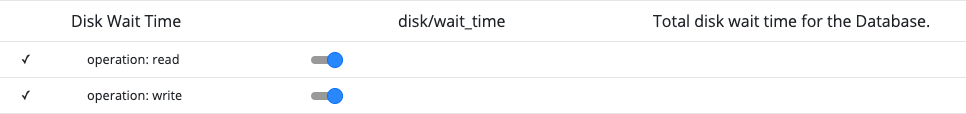
Example of a Google Cloud Monitoring metric that is made up of several BindPlane metrics.
Why am I not able to select Google Cloud Monitoring as a destination?
When you first sign up for an account you have the option to select a destination. If you selected a destination other than Google Cloud Monitoring you will not be able to select Google Cloud Monitoring as a destination for this account.
You will need to need to create a new account and select Google Cloud Monitoring as the destination during the account creation process. You can add a new account to your existing login account or create a new account with a separate email by visiting bindplane.bluemedora.com/landing.
Updated almost 4 years ago
