Alibaba Cloud ECS
Monitor Alibaba Cloud Elastic Compute Service Platform
This source has been deprecated
observIQ is in the process of transitioning a subset of BindPlane's monitoring capabilities to the observIQ OpenTelemetry Collector. As a result, this Source is no longer publicly available in BindPlane. If you need access to this Source, please reach out to our support via chat or via [email protected].
Data Collection Setup
Metrics are collected via the Alibaba Cloud REST API.
An Access Key is required to collect data. See below for a walkthrough on creating a user and access key.
Find Your Region
The region(s) that you are running resources in is available in the RAM console for Elastic Compute.
For a list of available regions: see Regions and Zone
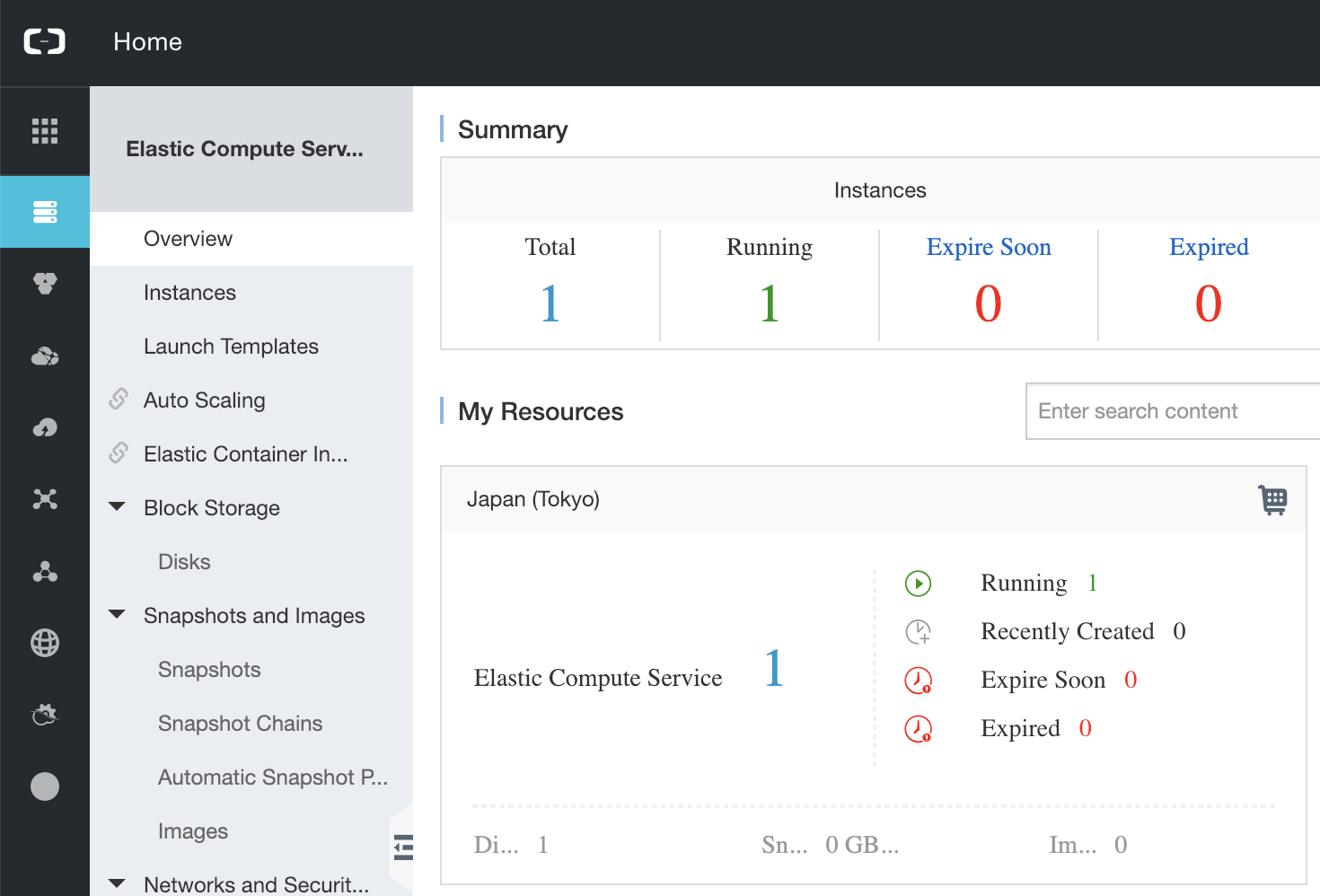
Seeing a Region for ECS. Note: Japan
Network Requirements
Port: 443 (TCP) to https://api.aliyun.com
Least Privileged User
The LPU needs to have the following permission: ReadOnlyAccess (See Screenshots for Reference)
Enable Programmatic Access when Creating the User
Programmatic Access must be checked when you create this user.
User Creation Walkthrough
In the Alibaba RAM Console:
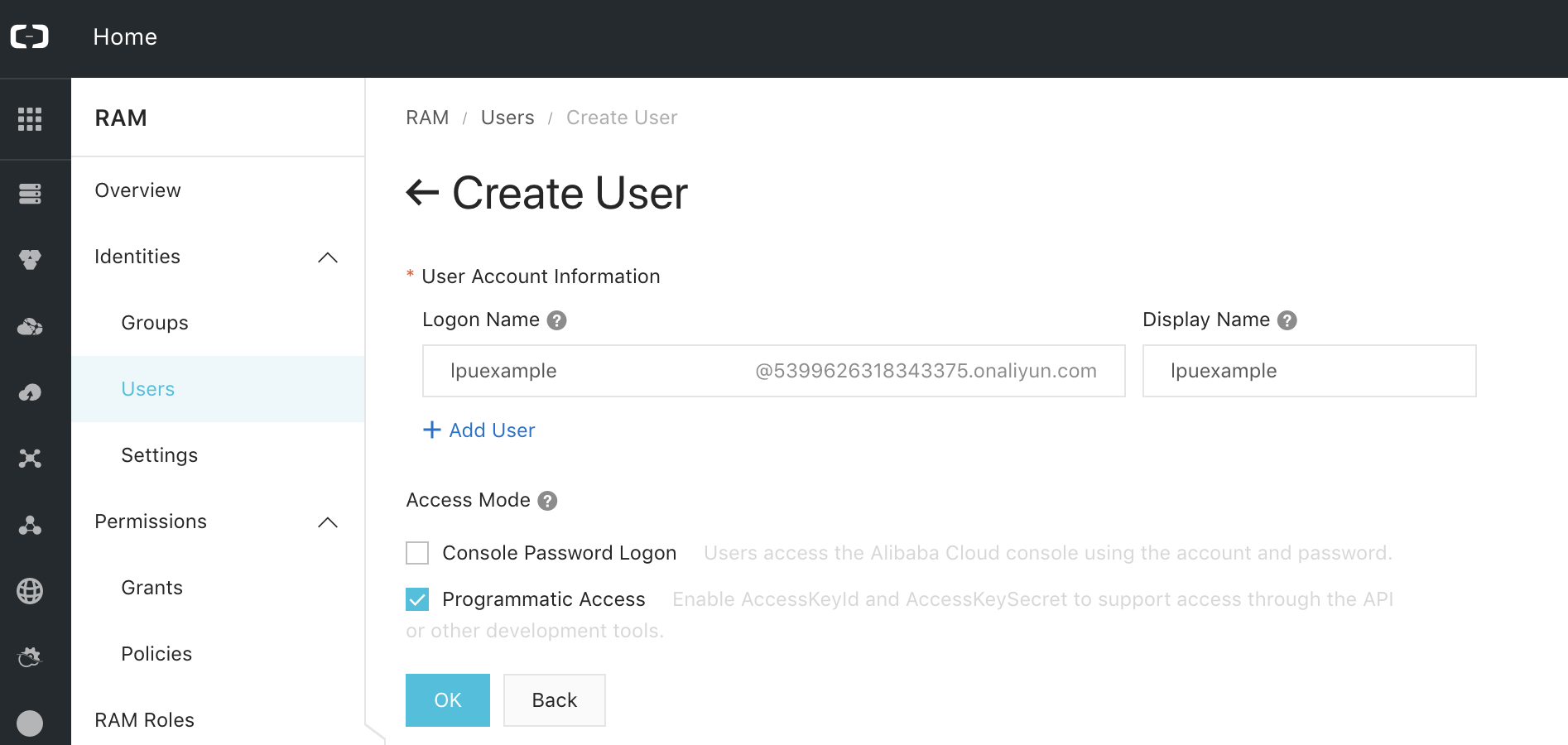
Create user and check Programmatic Access
Add Permission of ReadOnlyAccess to the LPU User:
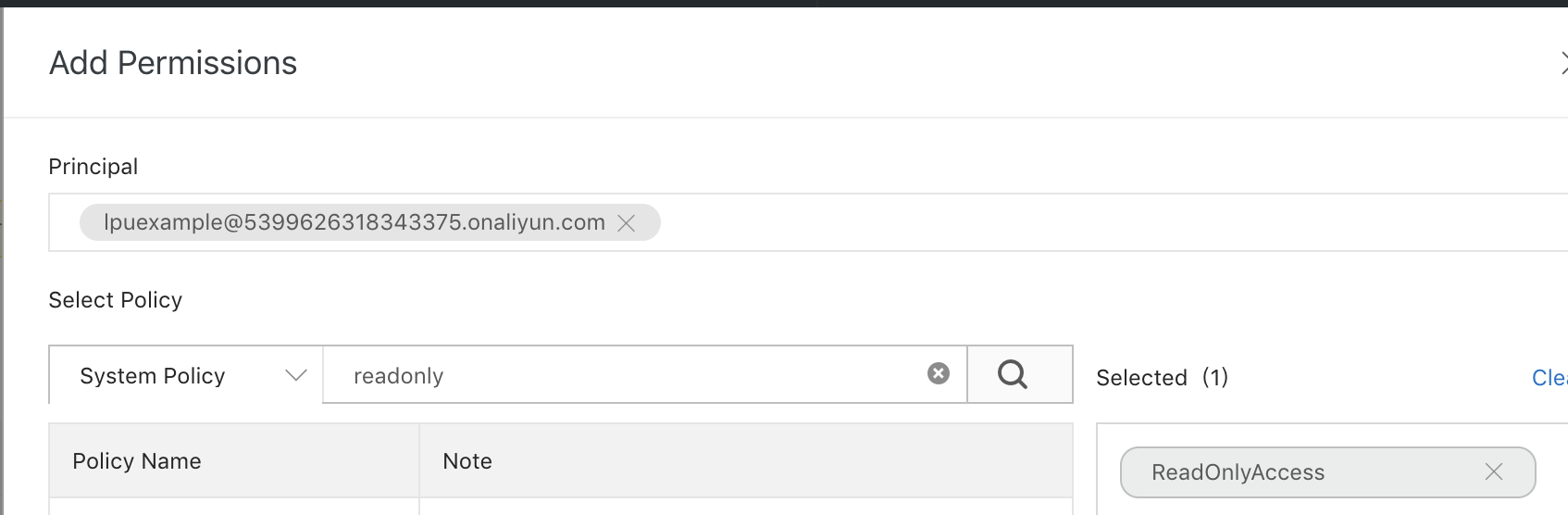
Add ReadOnlyAccess
Success message, after granting permissions successful:
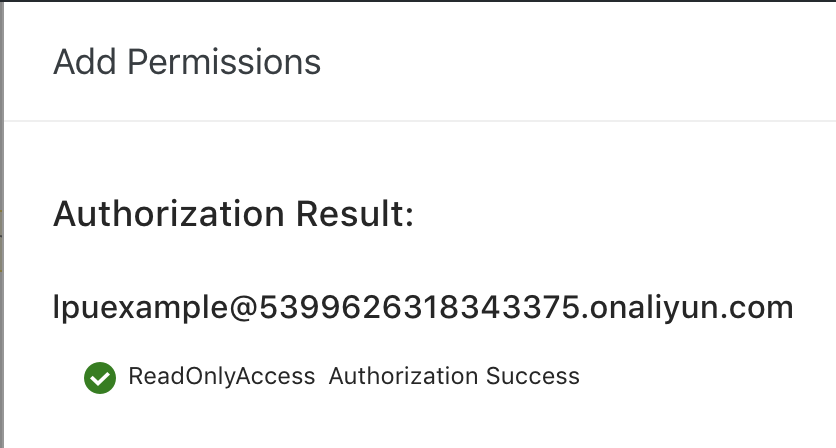
Permissions Success
Copy the Access Key
The access key information will not be available again and will require a new user to be created. See Screenshot for reference.
Create User success, not the 'AccessKeyID' and 'AccessKeySecret' below:
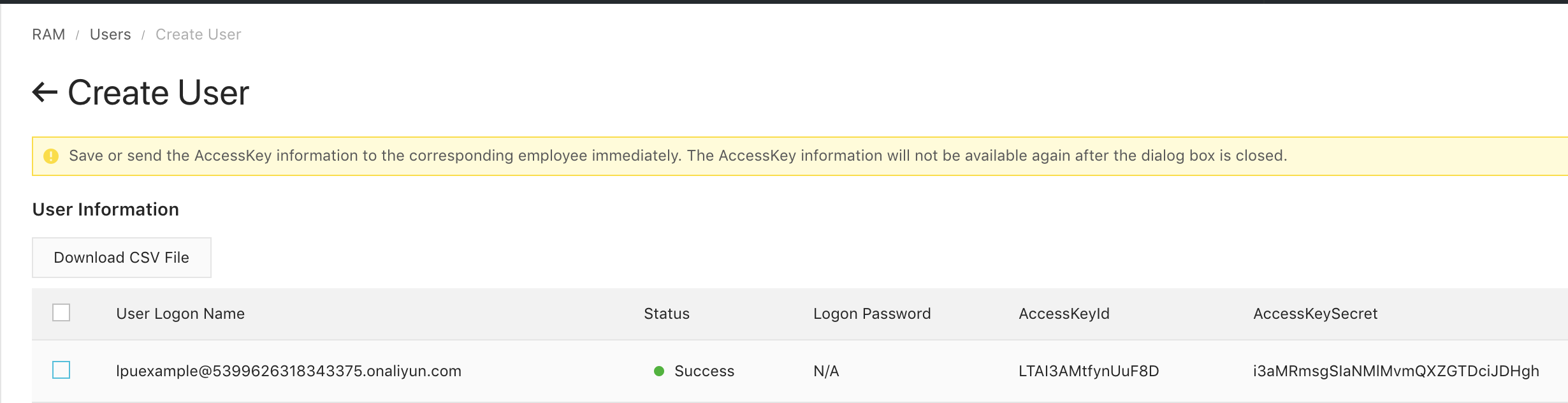
Reference
More Information on Creating an Access Key.
Connection Parameters
| Name | Required? | Description |
|---|---|---|
| Region | Required | |
| Access Key | Required | |
| Secret Key | Required | |
| SSL Configuration | The SSL mode to use when connecting to the target. Can be configured to not use SSL (No SSL), use SSL but do not verify the target's certificate (No Verify), and use SSL and verify the target's certificate (Verify). | |
| Service Endpoint | ||
| Connection Timeout |
Metrics
Disk
| Name |
|---|
| ID |
| IO Rate (Operations per Second) |
| Read Latency (Microseconds) |
| Read Rate (Operations per Second) |
| Read Throughput (Bytes per Second) |
| Status |
| Status Code |
| Total Throughput (Bytes per Second) |
| Write Latency (Microseconds) |
| Write Rate (Operations per Second) |
| Write Throughput (Bytes per Second) |
Image
| Name |
|---|
| Architecture |
| ID |
| Instance Count |
| Name |
| OS Name |
| Size (Megabytes) |
| Status |
| Version |
Instance
| Name |
|---|
| CPU Count |
| CPU Utilization (%) |
| Creation Time |
| Description |
| Device Available |
| Hostname |
| ID |
| Image ID |
| Internet Charge Type |
| Internet Incoming Throughput (Kilobytes per Second) |
| Internet Outgoing Throughput (Kilobytes per Second) |
| Internet Total Throughput (Kilobytes per Second) |
| Intranet Incoming Throughput (Kilobytes per Second) |
| Intranet Outgoing Throughput (Kilobytes per Second) |
| Intranet Total Throughput (Kilobytes per Second) |
| Memory Size (Mebibytes) |
| Name |
| Network Type |
| Read Rate (Operations per Second) |
| Read Throughput (Bytes per Second) |
| Region ID |
| Serial Number |
| Status |
| Type |
| Type Family |
| Write Rate (Operations per Second) |
| Write Throughput (Bytes per Second) |
Network Interface
| Name |
|---|
| ID |
| IP Address |
| MAC Address |
Updated about 2 years ago
